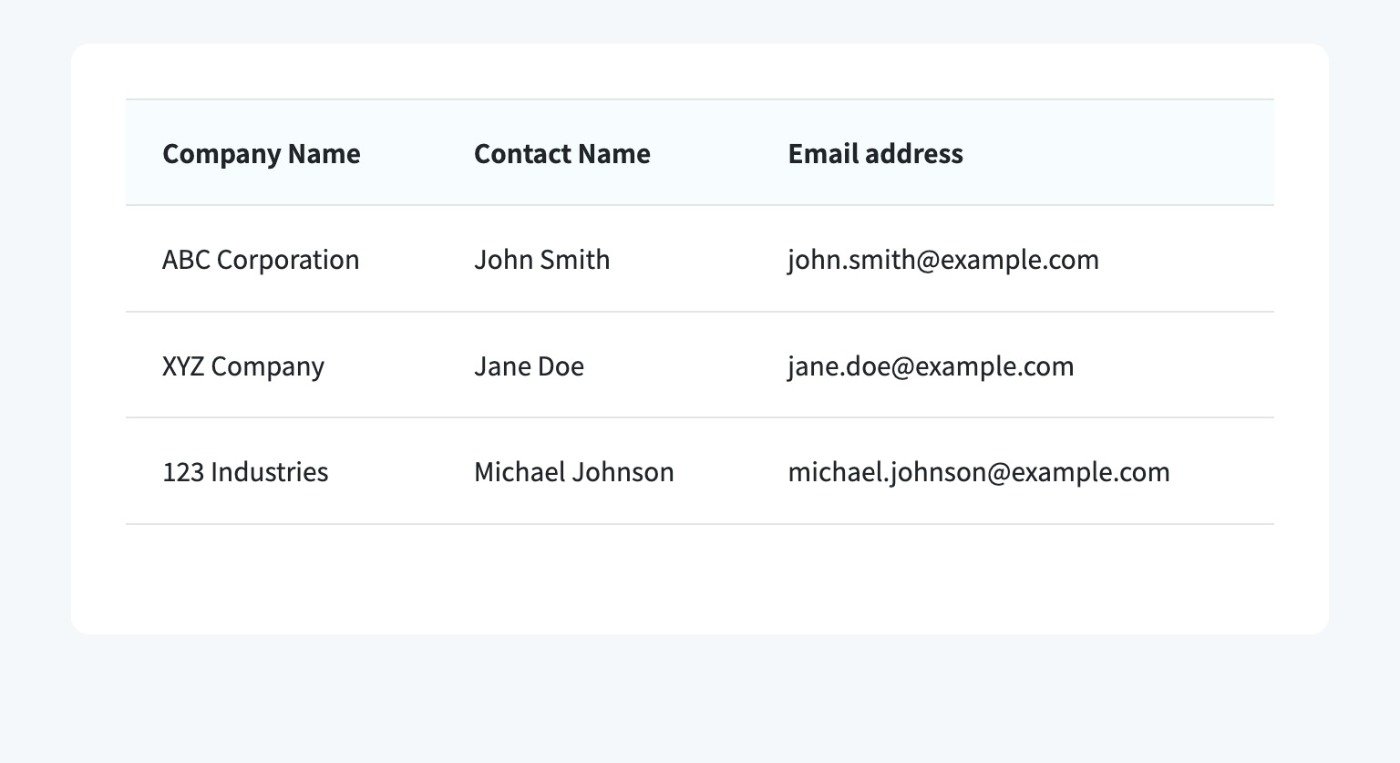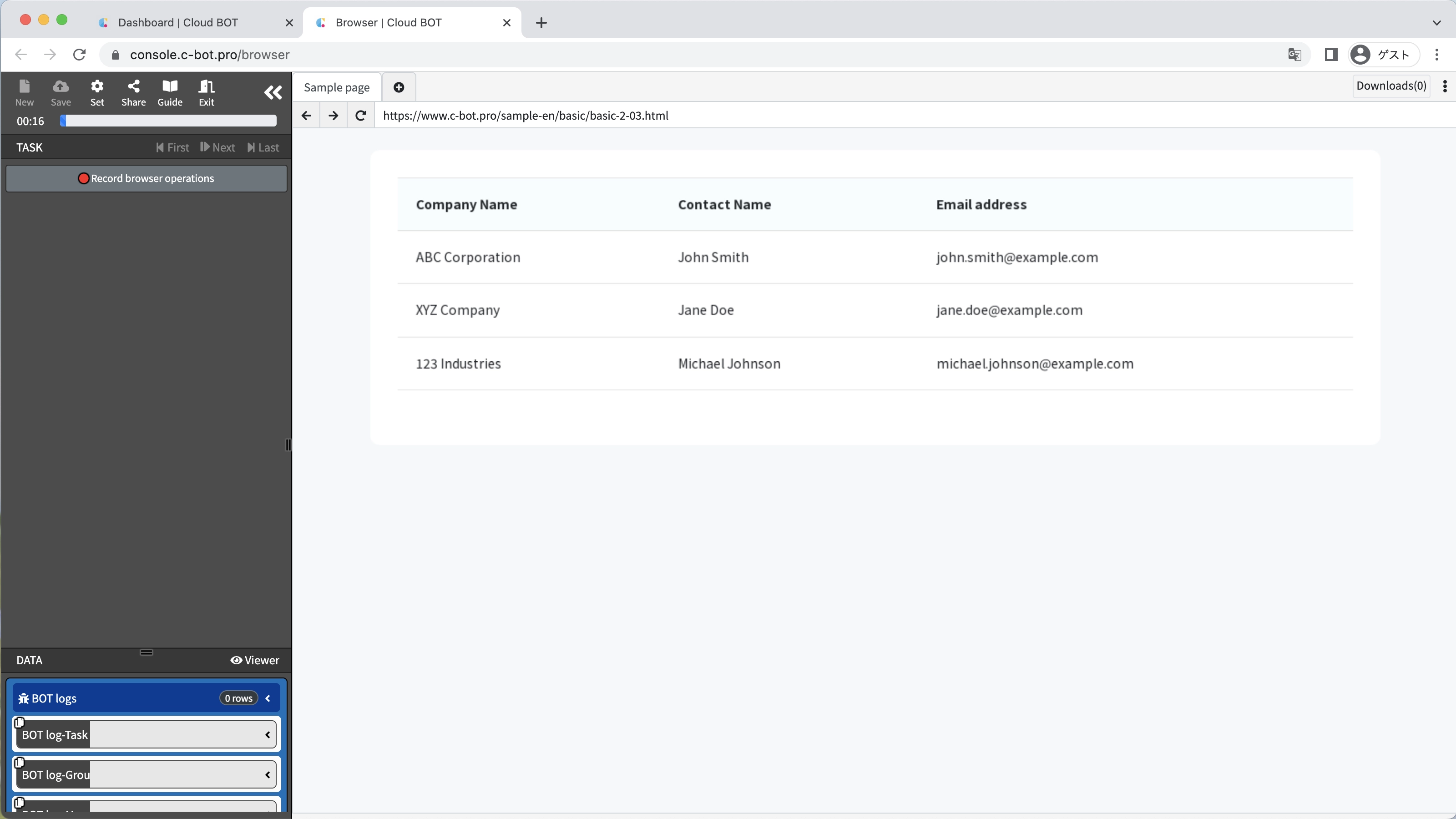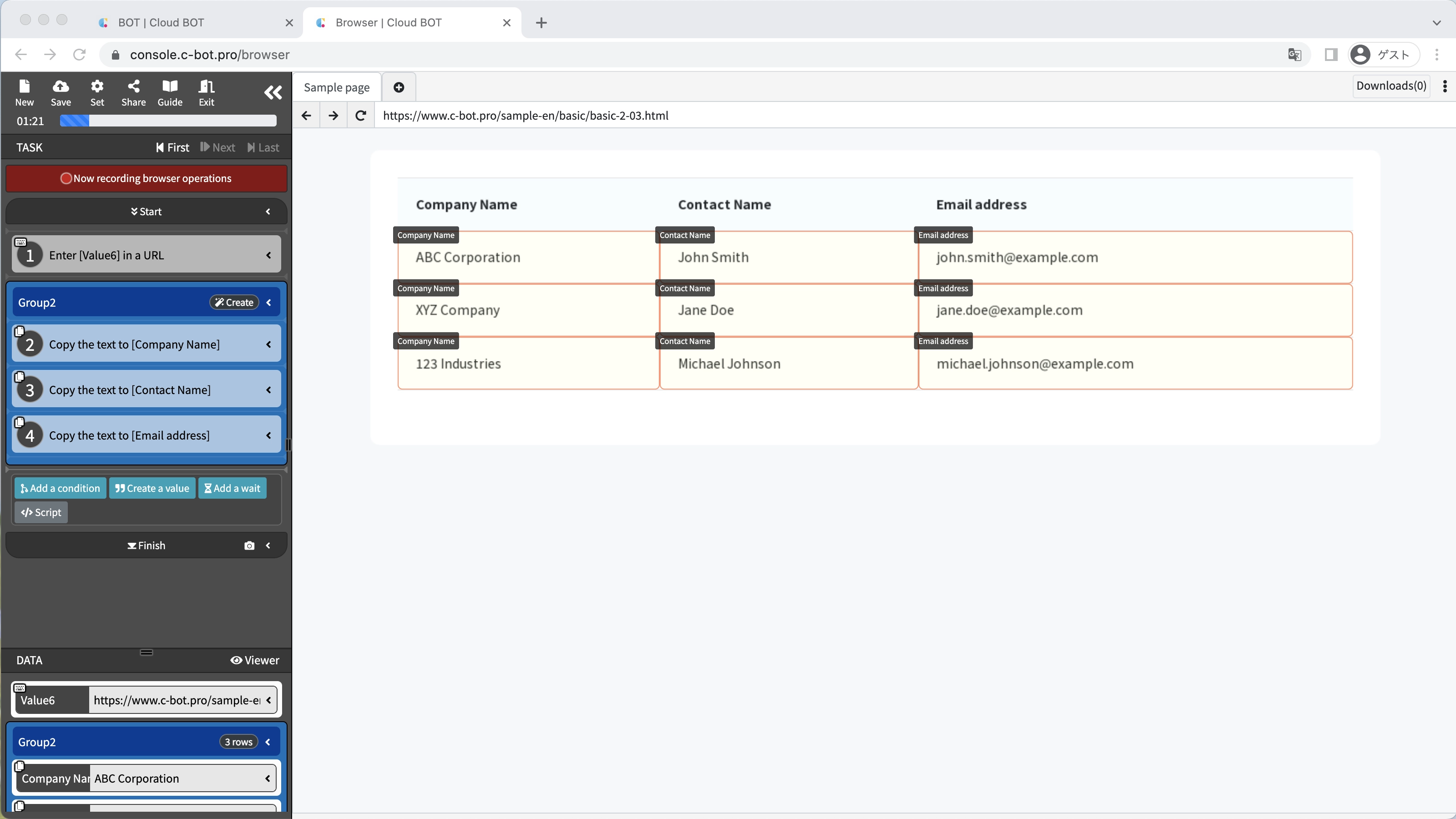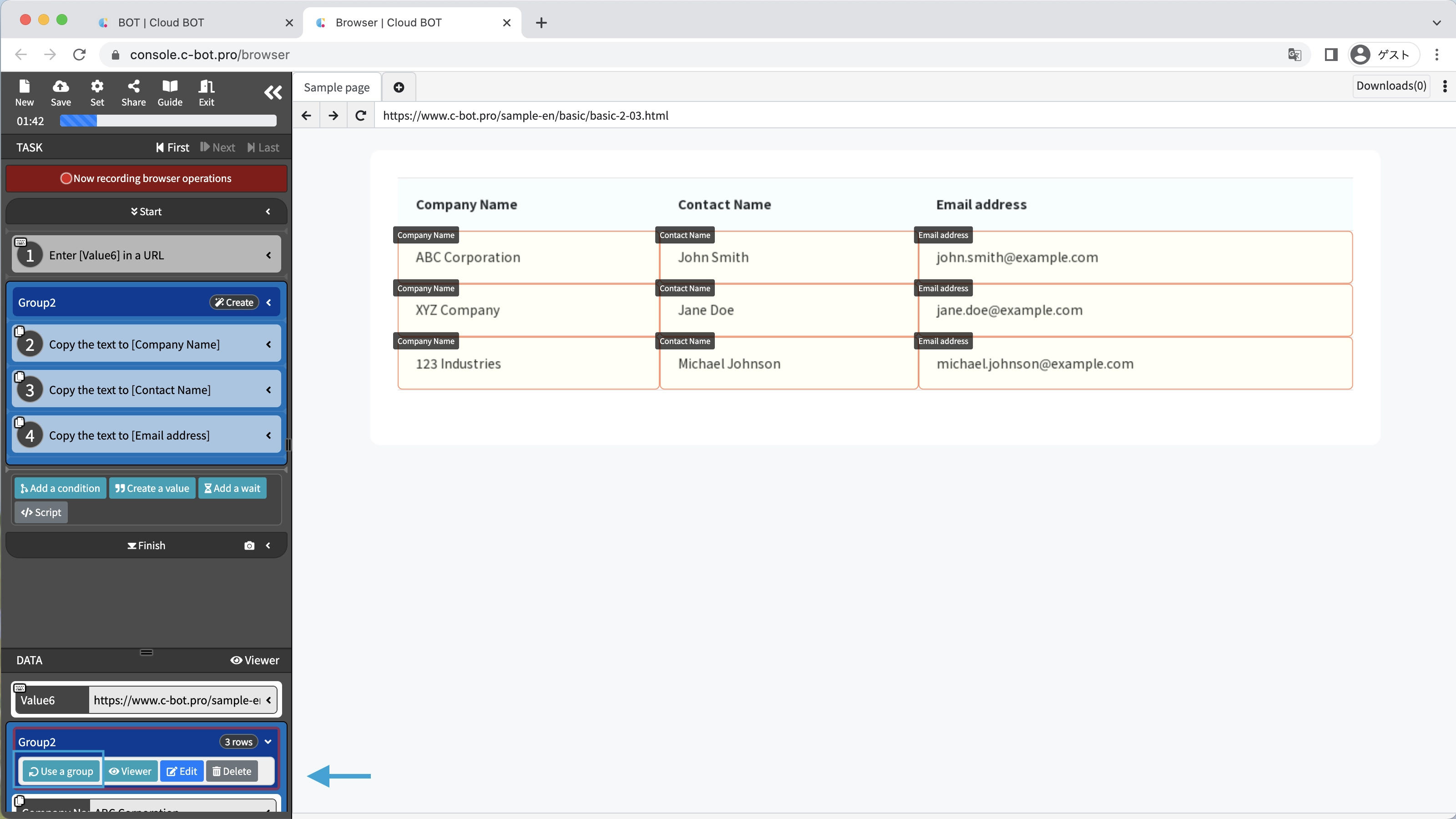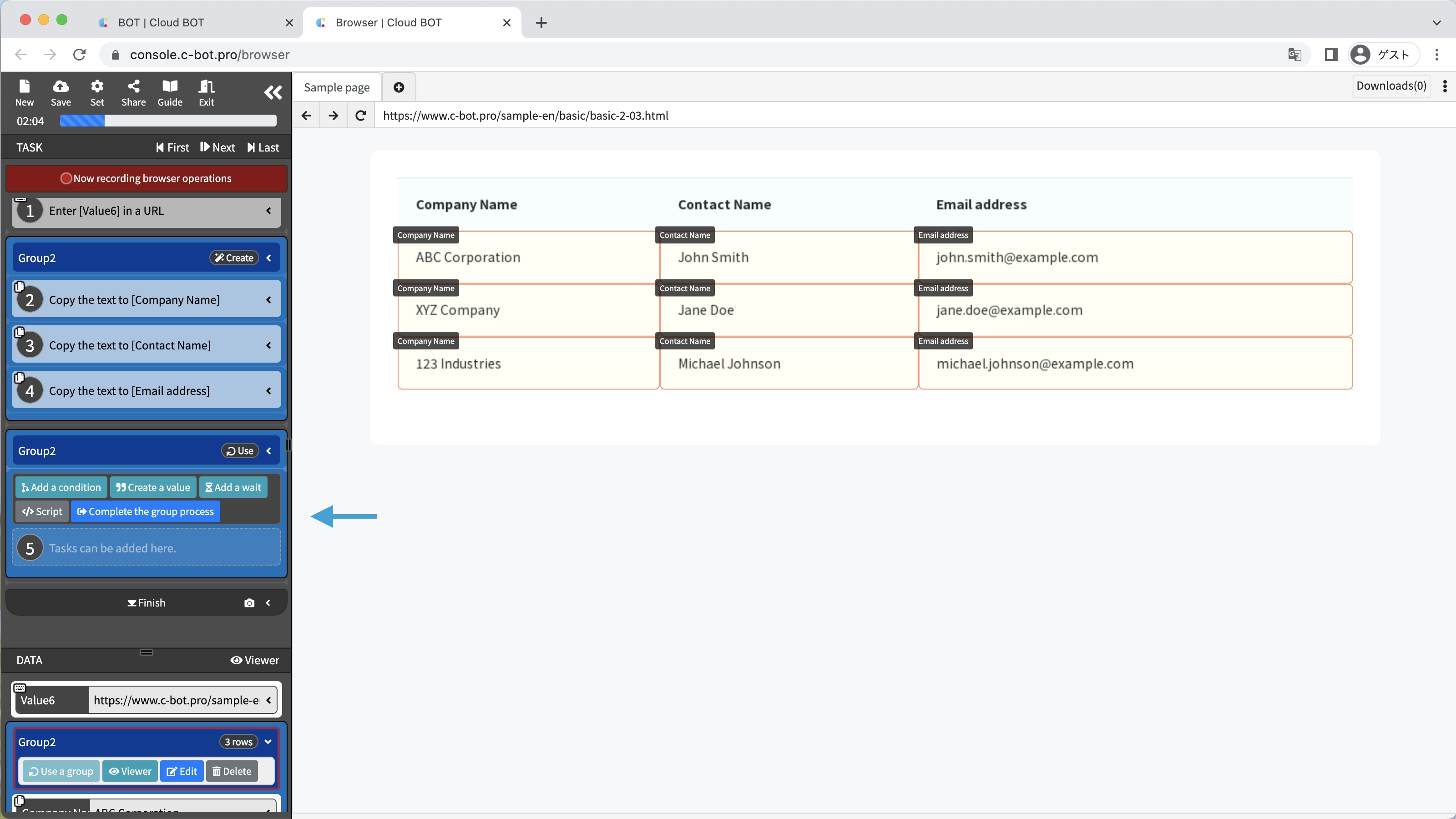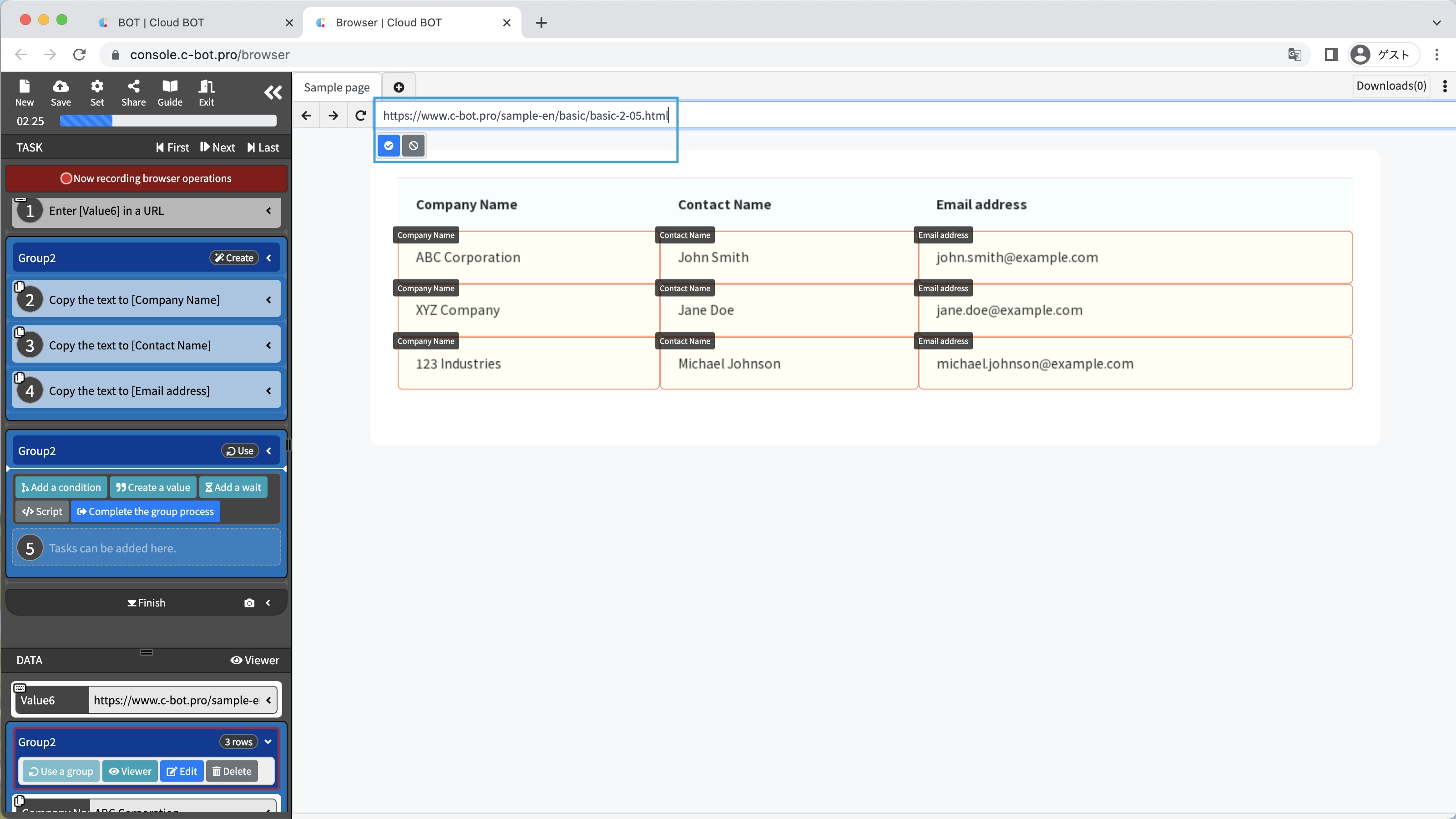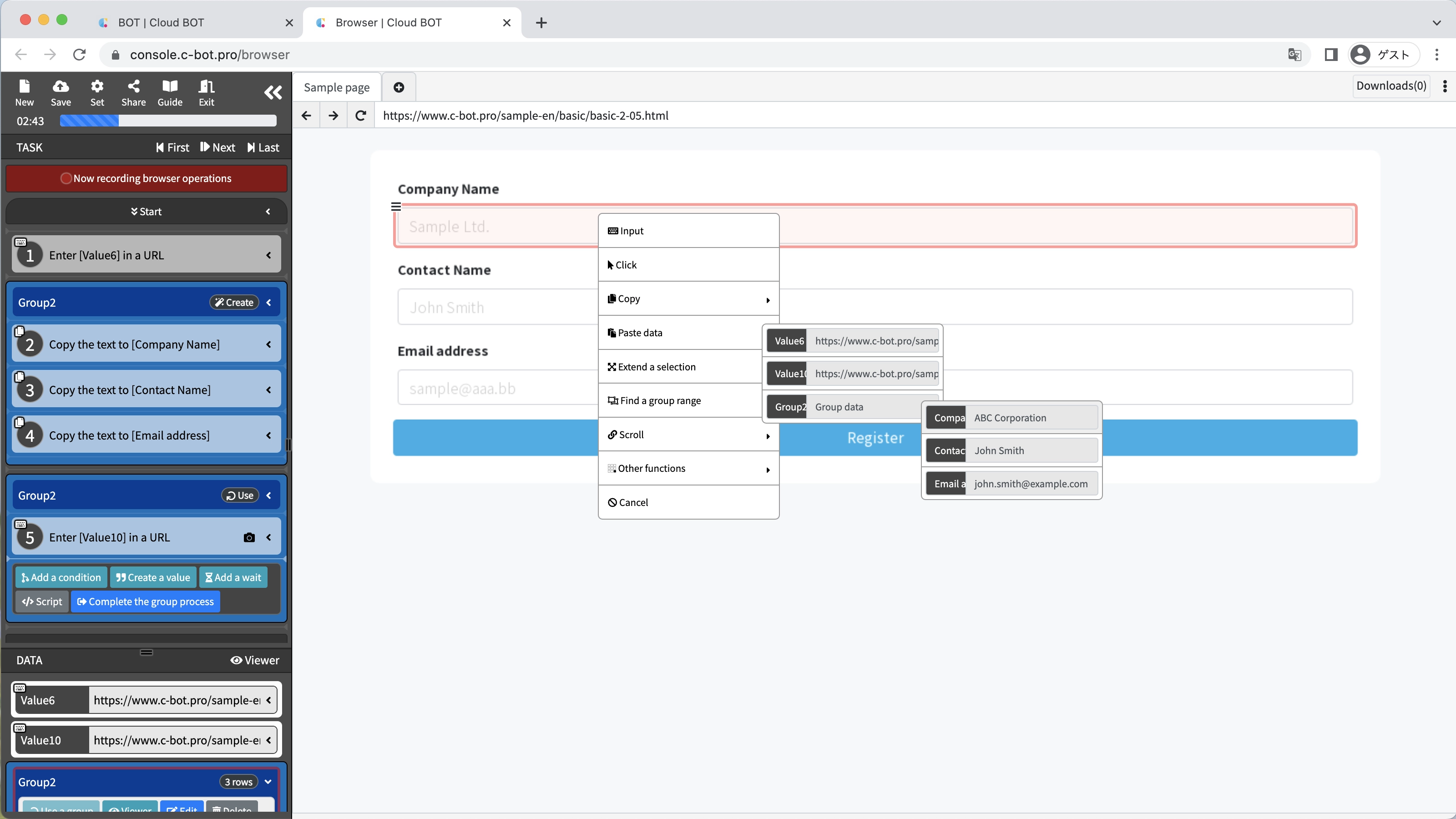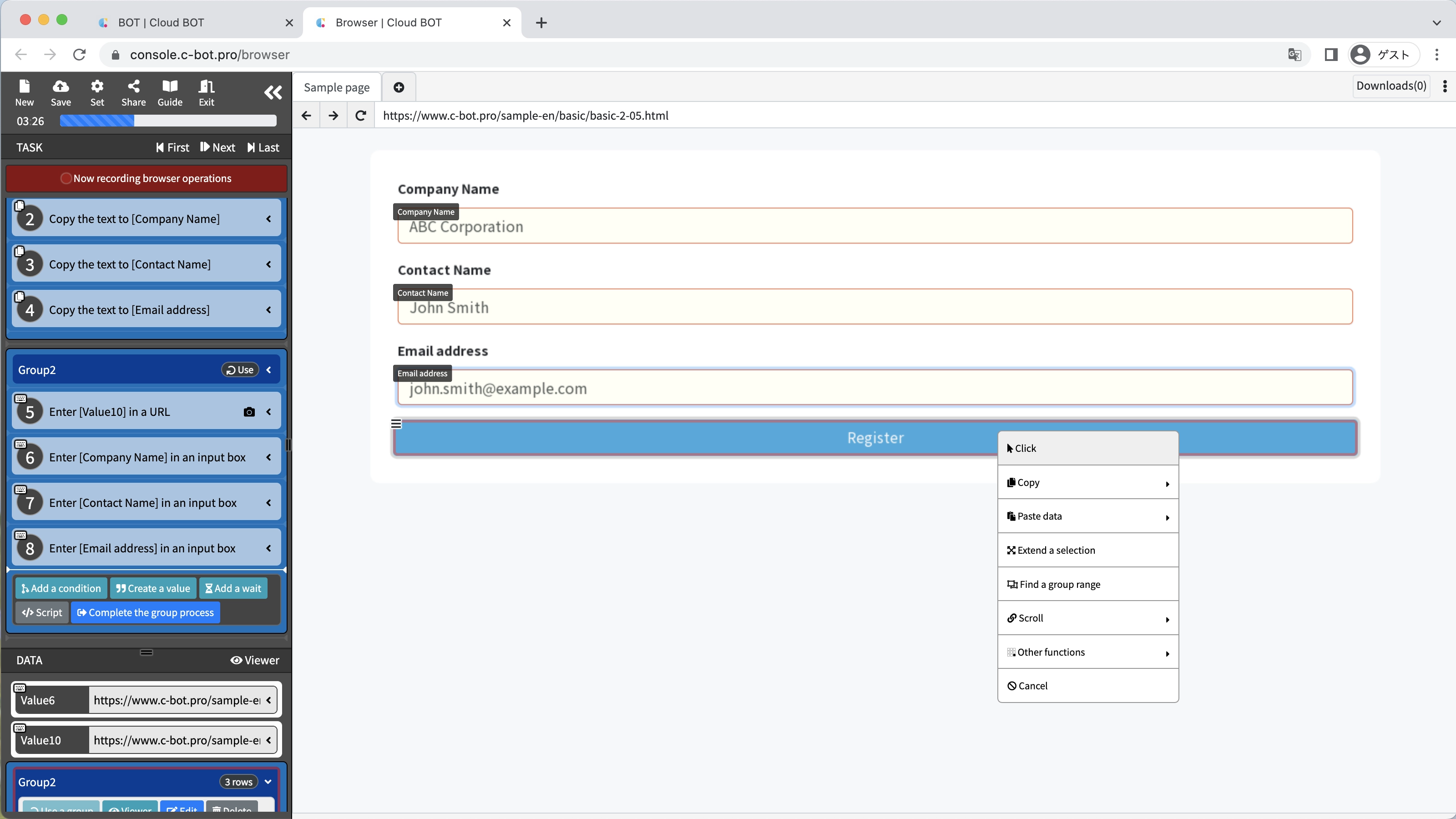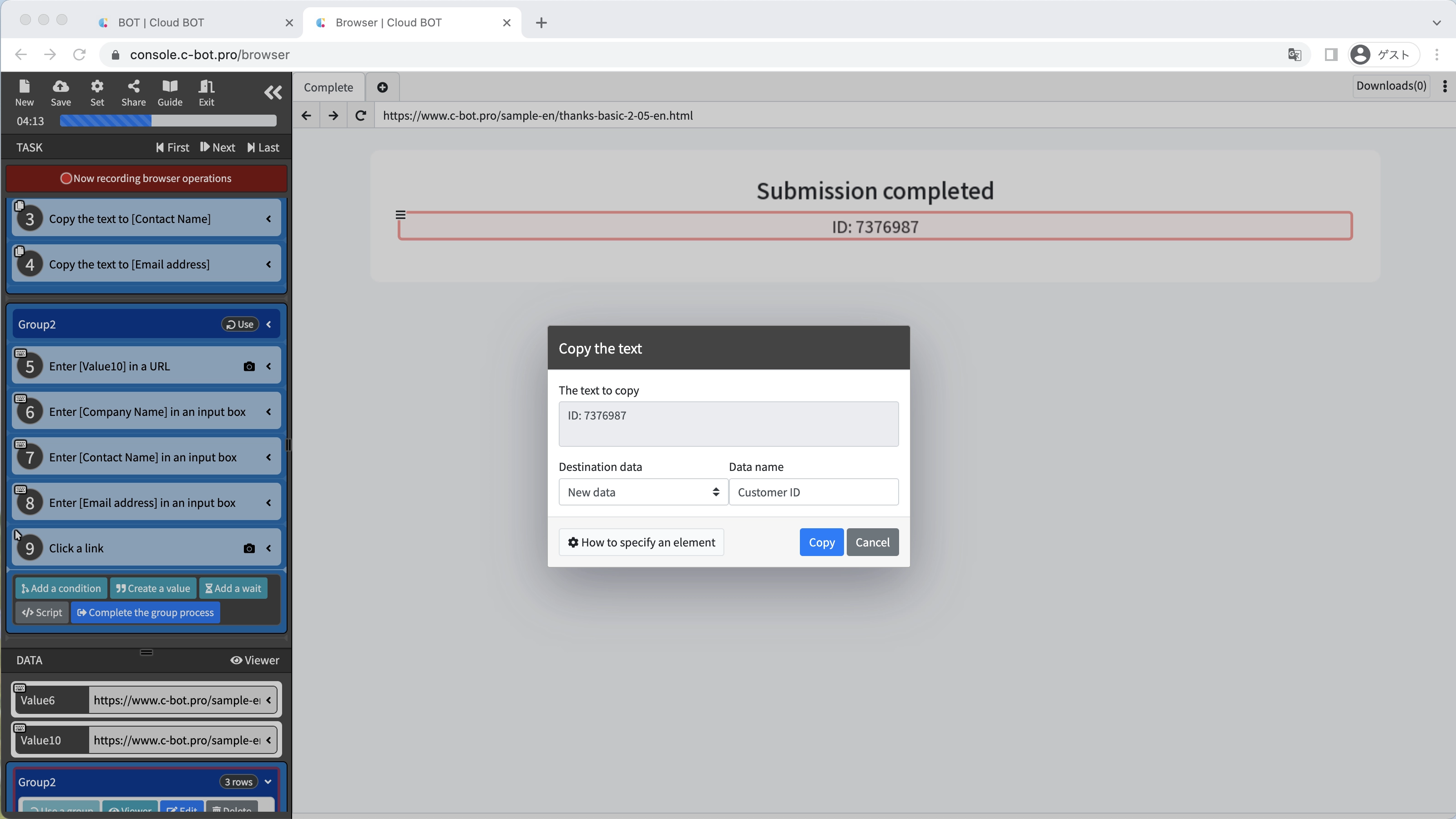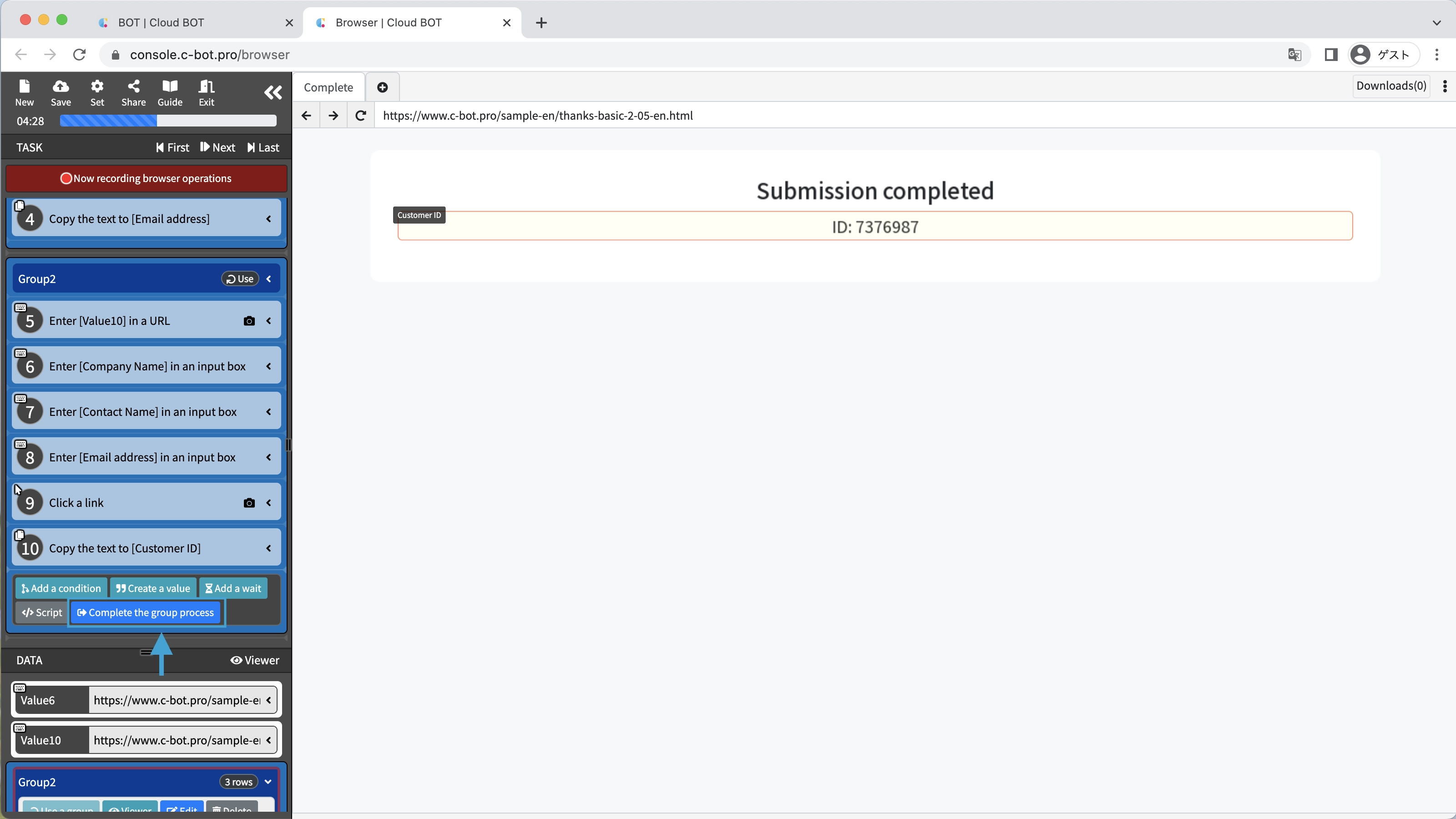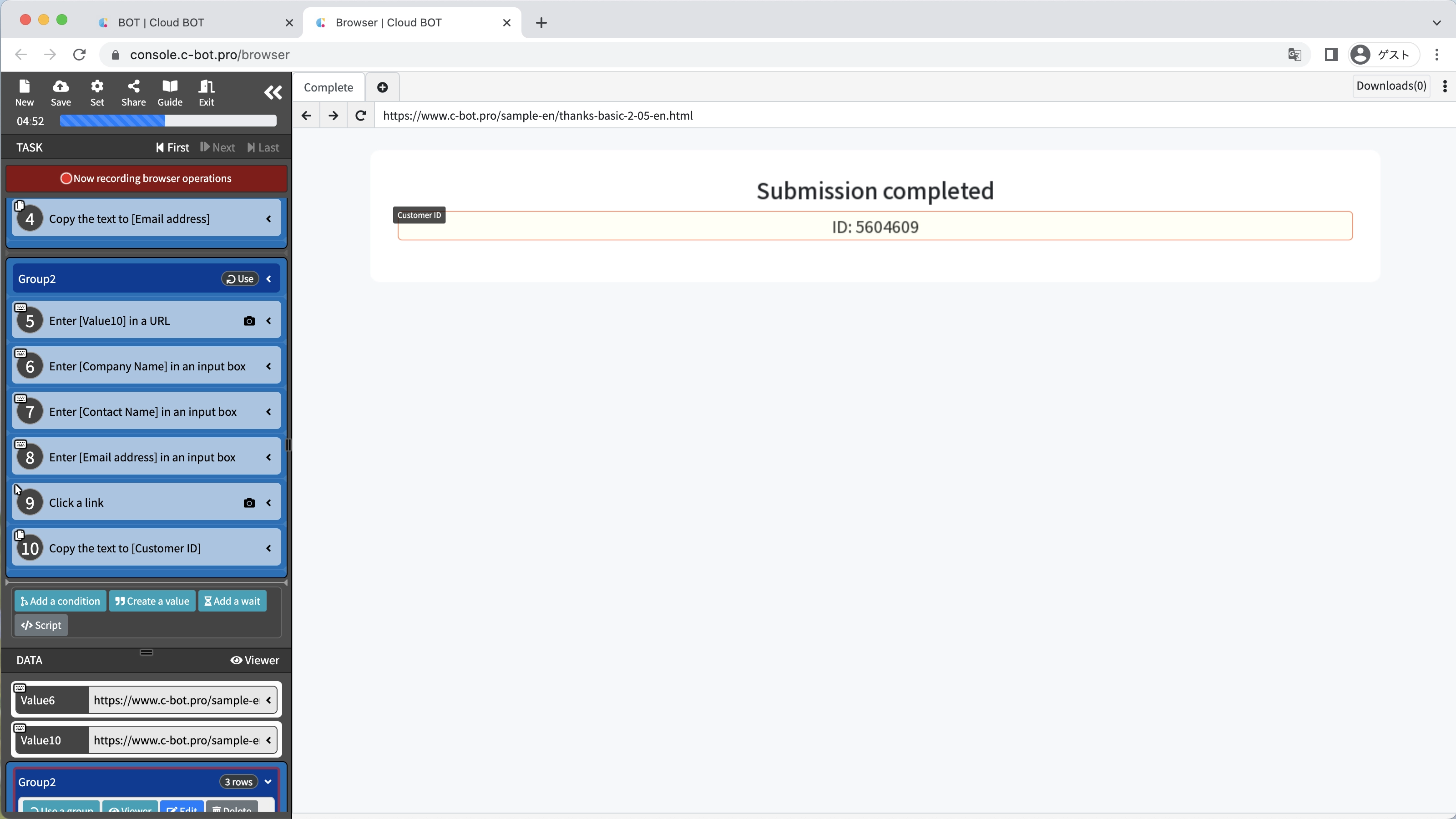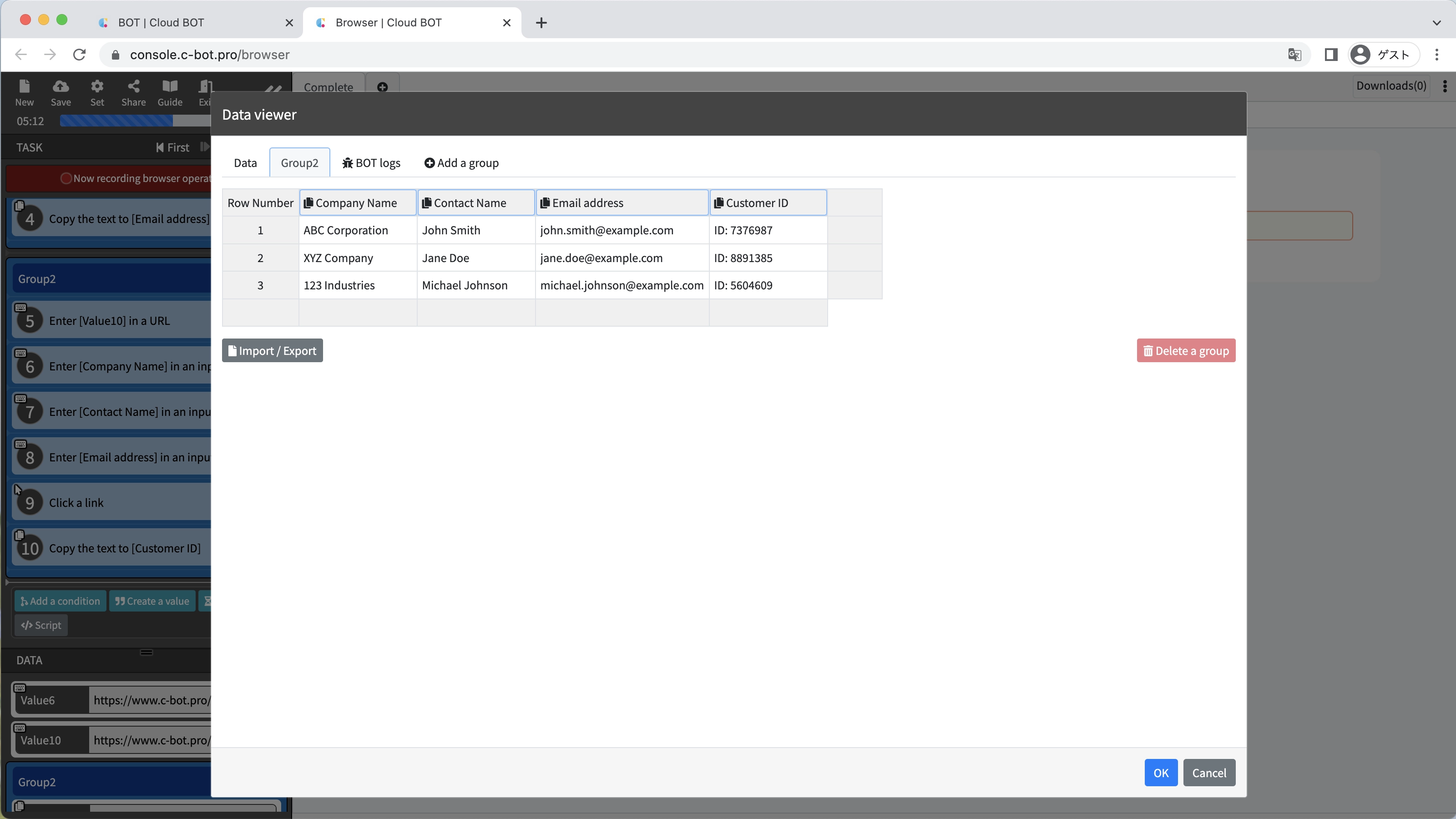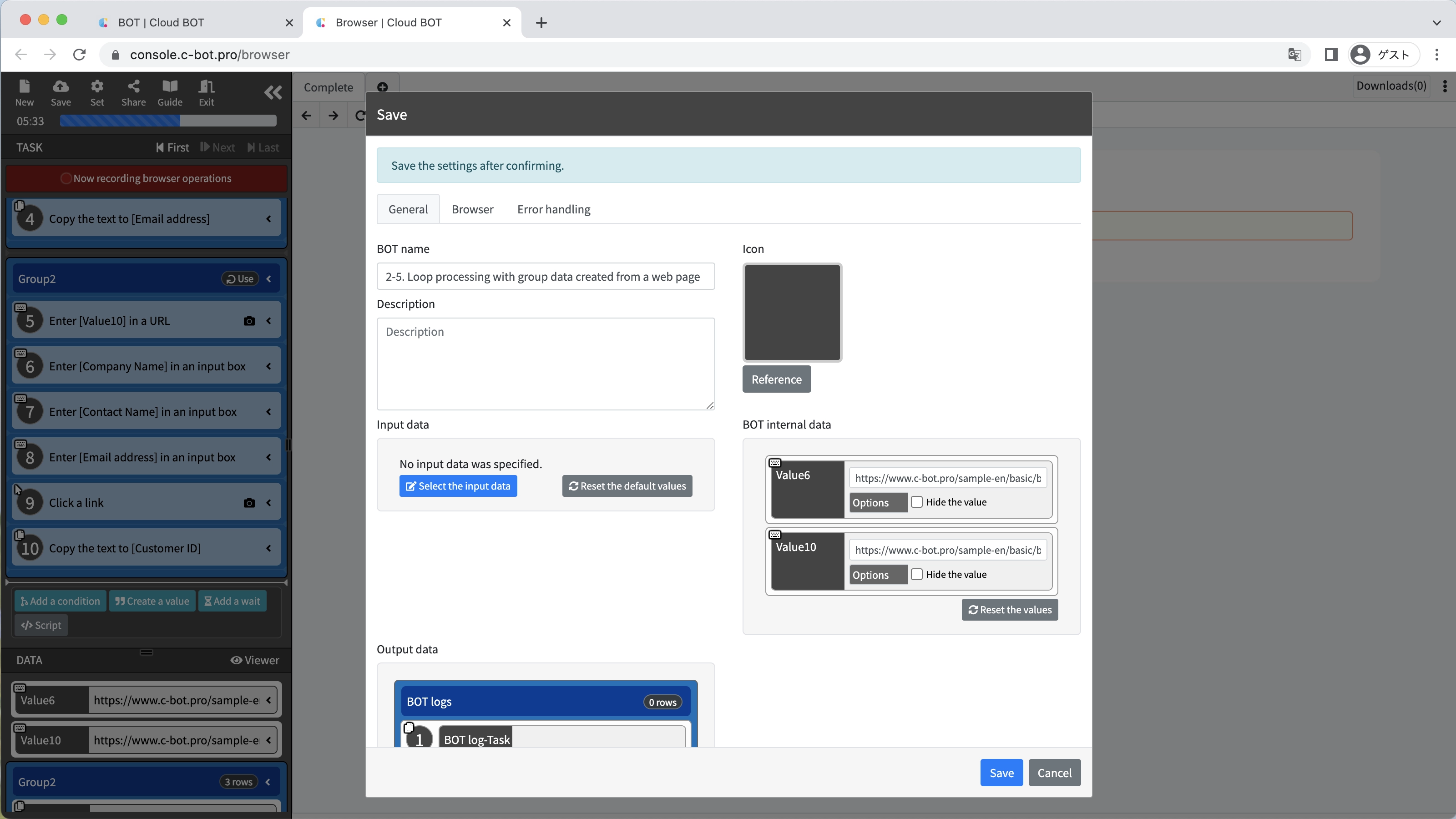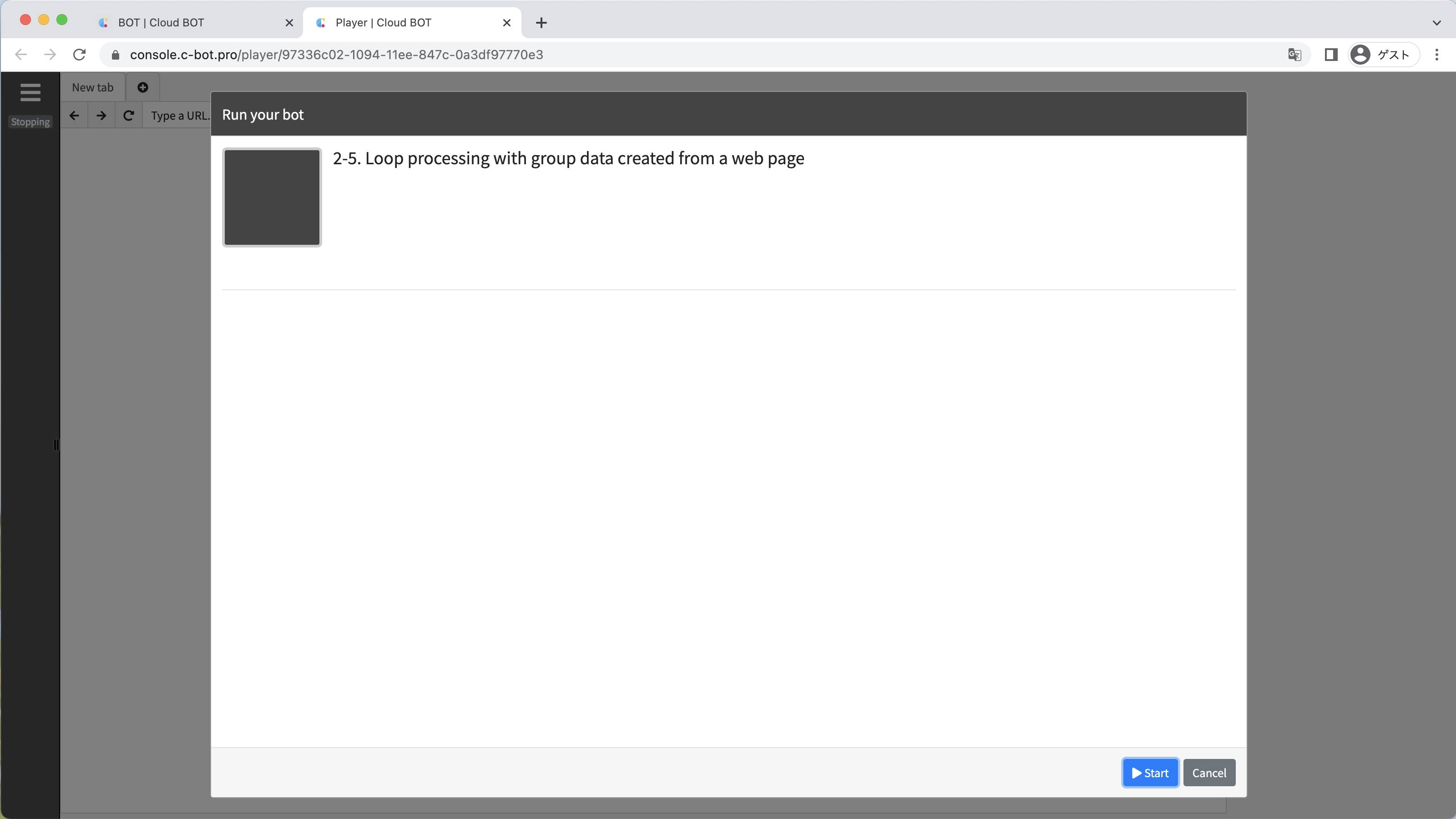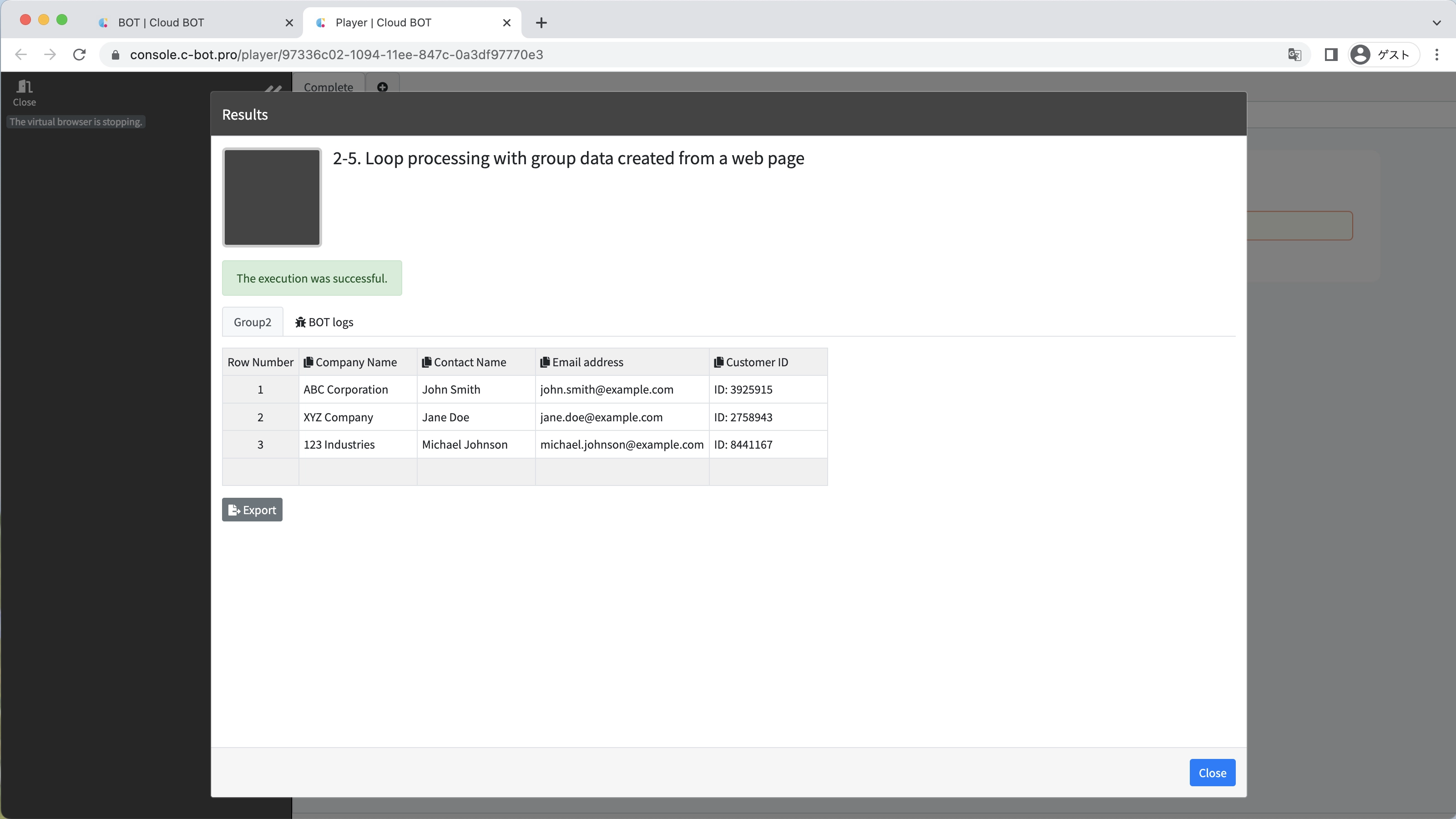2-5. Loop processing with group data created from a web page
Sample pages for this tutorial
This section explains how to use group data created from a Web page to perform repetitive processing.
Create a BOT
1. Open the BOT editor and access the sample page
Open the BOT editor from the "Create BOT" button,
Display the sample page https://www.c-bot.pro/sample-en/basic/basic-2-03.html.
2. Acquire list data on the page and create group data
Click on the "Record browser operations" button,
Records the operation of copying the list data displayed on the page as group data.
Please refer to "2-3. Acquiring list data from web pages and creating group data" for how to copy list data displayed on a page as group data.
3. Insert a group into the tasks
Select "Customer Data List" from the Data menu and click the "Use a group" button.
The "Customer Data List" is inserted into the task.
4. Record the operation to register data.
Enter the URL https://www.c-bot.pro/sample-en/basic/basic-2-05.html of the sample page-2 and click the blue check button.
Record a task to paste "Company Name", "Contact Name", and "Email address" in the group data to the input form.
Record the operation of clicking the "Register" button on the page.
Record the operation to copy the displayed ID as the Customer ID.
Click the "Complete the group process" button.
The task processing is repeated for the number of rows set in the group range.
5. Confirm the data viewer
Open the Data Viewer and go to the "Group" tab.
In addition to the "Company Name", "Contact Name", and "Email address" retrieved from the page, you can see the "Customer ID" retrieved at the completion of registration.
6. Save the BOT
Change the "BOT Name" to 2-5. Loop processing with group data created from a web page.
Execute a BOT
1. Execute the created BOT
Select the created BOT and execute the BOT from the execution screen.
When the BOT execution is completed, the execution result will be displayed.
It is completed if "The execution was successful." and the acquired data is displayed.
This concludes the tutorial “2-5. Loop processing with group data created from a web page”.