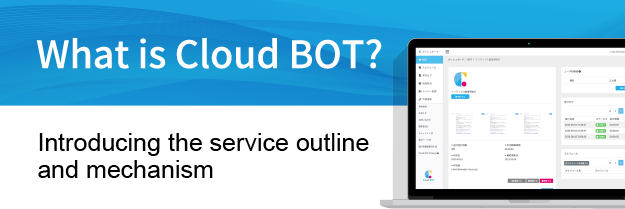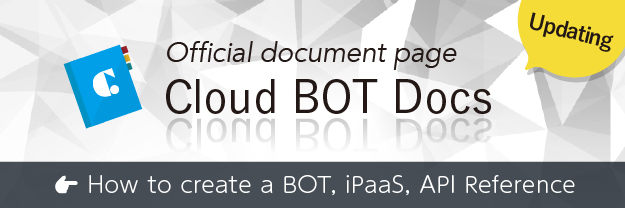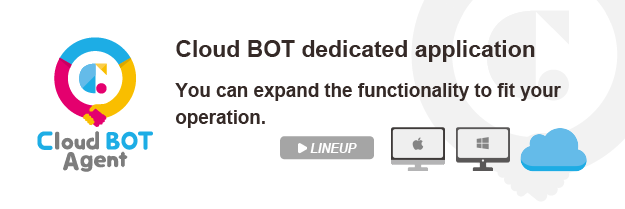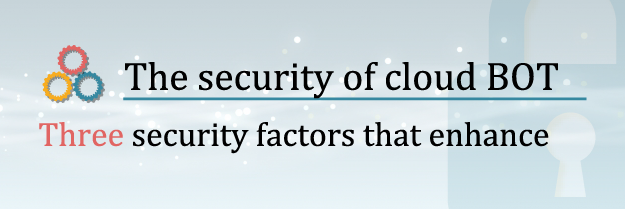The automation of file operations is now supported


Supports the automation of various file operations performed by the browser, such as uploading and downloading files. Thus, cloud BOT can automate most operations performed on the browser, further expanding the range of utilization.
Supported operations
- File download operation
- ・File download
- ・Display image download
- ・Save the displayed page in file format.
- File upload operation
- ・File upload (multiple files allowed)

Examples of automation utilizing file operations
Automate file transfer from one website to another
Cloud BOT automates the task of downloading files from arbitrary website and uploading them to another website.
This frees you from the hassle of simple work and prevents you from forgetting to sync files or miss work when the person responsible is absent.

For example, you can automate these tasks.
Register all information on multiple sites at once
By supporting the download and upload of images, it is possible to transfer all information including images to another site.
By passing the recorded data to BOT, BOT will perform the registration work on the actual website on your behalf.
If you are operating multiple EC sites or registering the same information on multiple portal sites every single time, you can significantly reduce the work time required for registration and updating.

For example, you can streamline these tasks.
Use Cloud BOT Agent and you can link with Web system in the local network
By using Cloud BOT Agent, it is possible to pass data including files with Web systems and IoT devices in the local network.

For example, you can use it in the following way.
* The core system must be displayable on a web browser.
* The files must be able to upload from the NAS Web UI.
Our schedule
Latest release / development schedule
- File download / upload API(Released)
- Support iPaaS linkage function of files
- "Extensions function" for Virtual browser
- Supports basic authentication(Released)
- News&Topics
-
[Resolved] Failure of the system2025.12.30
-
Year-End and New Year Holiday Support Schedule2025.12.15
-
[Important] Notice of Revisions to Terms & Policies2025.12.10
-
[Resolved] Failure of the system2025.11.19
-
Maintenance is complete2025.11.11